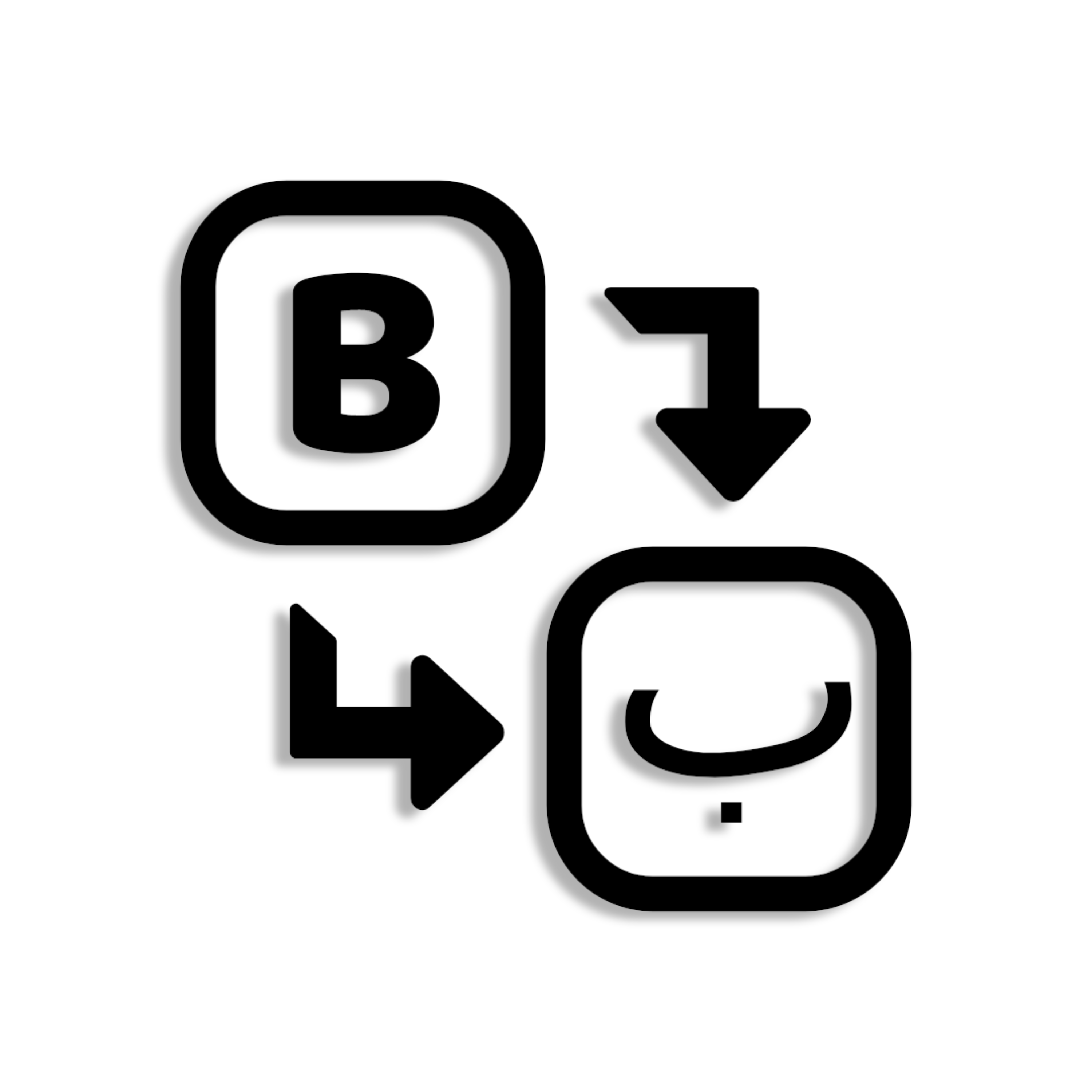Frequently Asked Questions
Upon installation, the phonetic Arabic keyboard installer adds a native keyboard layout to your computer – which you can easily switch to by pressing Windows + Spacebar on Windows, or control + space on Mac simultaneously. Read more.
These phonetic Arabic keyboard layouts were designed to map each Arabic letter to the QWERTY keyboard phonetically and mnemonically – for ease of use. For example, the Q key was mapped to ق, the T key was mapped to ت, and so on. Read more
Upon purchase, you will receive an installer file. Ensure you are connected to the internet, then simply run the installer and enter your license key. The installation should complete successfully – please restart your computer before using the new keyboard layout. View full instructions.
During installation, your entered license key is validated and registered with our servers – and this process requires an active, stable internet connection. During uninstallation, your license is unregistered with our servers again to allow you to reinstall it without having to buy a new one.
At the moment, the Mac version is still in development, and only the Windows version is available.
Of course! Please reach out to us with any issues, questions and feedback you may have using the Contact Us buttons on this website.